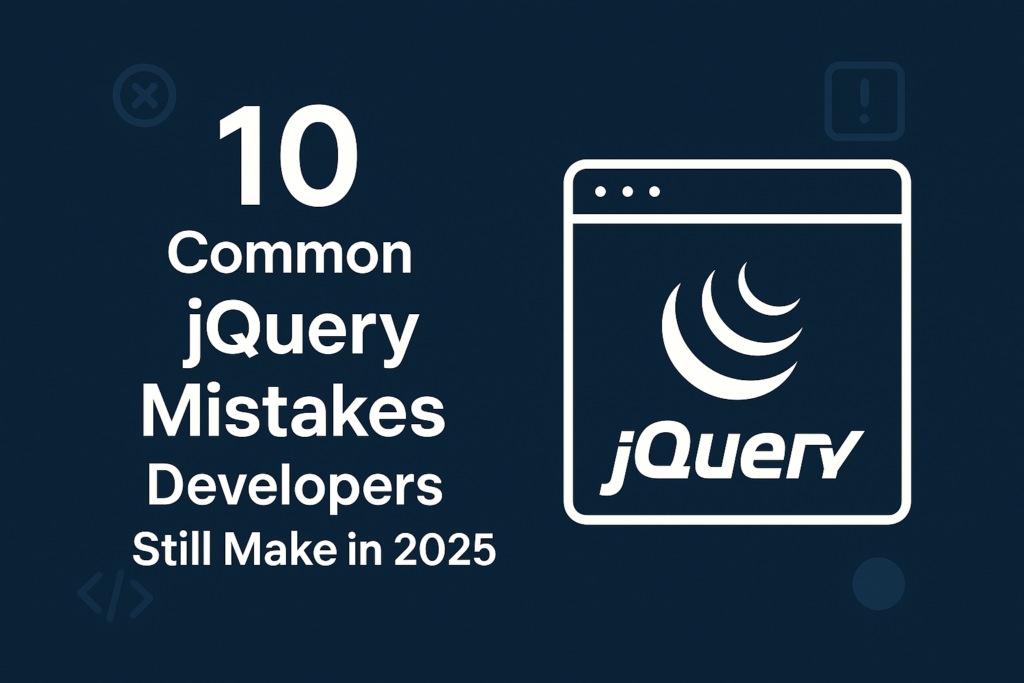Even in a world dominated by modern JavaScript frameworks like React, Vue, and Svelte, jQuery still quietly powers a massive number of websites. Its simplicity, compatibility, and ease of use made it a developer favorite for more than a decade. But that ease has also led many developers—both beginners and experienced engineers—to adopt practices that can become liabilities over time.
Whether you’re maintaining legacy code, enhancing an old CMS theme, or just diving into jQuery for a quick prototype, knowing what not to do is just as important as learning best practices. In this blog, we’ll walk through 10 of the most common jQuery mistakes developers make—from beginner missteps to subtle performance and maintenance pitfalls even experienced developers can overlook.
Table of Contents
1. Using jQuery for Everything (Even When Native JS Works Better)
The Mistake:
Developers often rely on jQuery for the simplest tasks like hiding an element, adding a class, or selecting DOM elements.
$('#element').hide();
Why It’s a Problem:
Modern JavaScript can handle many of these tasks natively, and relying solely on jQuery adds unnecessary weight and dependency.
Better Approach:
Use native methods for simple DOM tasks:
document.getElementById('element').style.display = 'none';
Pro Tip: jQuery isn’t evil—just don’t use it like a crutch. Reach for it when it actually saves time or adds clarity. It’s one of the most common jQuery mistakes developers make.
2. Forgetting to Wait for the DOM to Load
The Mistake:
Running jQuery code before the DOM is ready.
$('.menu').slideDown(); // Might not work if DOM isn't loaded
Why It’s a Problem:
Your script might not find the element because it hasn’t been rendered yet.
Correct Way:
Wrap your code in the shorthand DOM-ready syntax:
$(function() {
$('.menu').slideDown();
});
Why It Matters:
This ensures your code only runs when the document is fully ready to be manipulated. Ignoring this is a legacy jQuery issue still seen today.
3. Inefficient DOM Selection
The Mistake:
Selecting the same DOM element multiple times.
$('.card').addClass('highlight');
$('.card').fadeIn();
Why It’s a Problem:
Every call to $() performs a DOM lookup, which costs performance, especially in loops. It’s a jQuery performance issue that developers overlook.
Fix It:
Cache your jQuery objects:
var $card = $('.card');
$card.addClass('highlight').fadeIn();
Think of It Like This:
Would you go back to the fridge five times for each ingredient while cooking? No—you’d grab everything at once.
4. Binding Events Improperly
The Mistake:
Binding events directly to elements that may not exist yet or doing so repeatedly.
$('.btn').on('click', function() {...});
Problem:
If .btn is dynamically added, the event won’t bind. Or worse—you might bind multiple times without realizing.
Solution:
Use event delegation:
$(document).on('click', '.btn', function() {...});
Bonus Tip: Always unbind old handlers using .off() if you’re rebinding. This is one of those jQuery best practices that helps avoid long-term bugs.
5. Incorrect Selector Syntax
The Mistake:
Forgetting to wrap selectors in quotes or using incorrect syntax:
$(#header)
Fix:
Always wrap selectors in quotes:
$('#header')
Why It Happens:
This is a simple typo—but one that can break your whole script. It’s one of the easiest jQuery errors to avoid with basic attention.
Human Reminder: Don’t rush. Slow down and double-check your syntax.
6. Not Using Chaining Effectively
The Mistake:
Writing separate lines for every method call:
$('#box').addClass('active');
$('#box').fadeIn();
Better Way:
$('#box').addClass('active').fadeIn();
Why Chaining Matters:
It’s readable, elegant, and slightly more performant.
Analogy:
Imagine ordering each item at a restaurant separately instead of giving your full order at once. Inefficient, right? This kind of unnecessary repetition is a hallmark of poor jQuery usage.
7. DOM Manipulation Inside Loops
The Mistake:
Modifying the DOM repeatedly in a loop without batching changes.
Problem:
This leads to multiple reflows and repaints, slowing down rendering.
Better Approach:
Build HTML in memory or use .append() wisely:
var html = '';
data.forEach(function(item) {
html += '<li>' + item.name + '</li>';
});
$('#list').html(html);
Avoiding DOM thrashing is one of the most underrated jQuery best practices.
8. Overusing jQuery’s $.each()
The Mistake:
Using $.each() everywhere when native JavaScript’s forEach() is more intuitive.
$.each(array, function(index, value) {
console.log(value);
});
Modern JS Way:
array.forEach(function(value) {
console.log(value);
});
Why It Matters:
Less jQuery means faster scripts and fewer dependencies. Plus, it helps you write more idiomatic JavaScript. Many legacy jQuery issues stem from sticking with outdated syntax.
9. Not Cleaning Up After Yourself
The Mistake:
Leaving event listeners and data attached to DOM elements that get removed.
Problem:
This causes memory leaks and buggy behavior.
Solution:
Always unbind events and remove data:
$('.modal').off().remove();
Friendly Reminder:
Treat your DOM like your home—clean up when guests (elements) leave. This is a silent cause of many common jQuery errors.
10. Using Outdated Versions of jQuery
The Mistake:
Still using jQuery 1.x or 2.x in 2025
Problem:
These versions lack modern security fixes and browser support.
Fix:
Upgrade to jQuery 3.7+ (or latest). Use jQuery Migrate plugin for legacy support if needed.
Tool Tip:
Check your version with $.fn.jquery in the browser console. This is a critical step in avoiding both legacy jQuery issues and security risks.
Conclusion
jQuery is still a powerful and valid tool, especially in environments where speed of development or legacy support is crucial. But like any tool, its misuse can lead to inefficient, buggy, or even insecure code. By avoiding these 10 common jQuery mistakes—and approaching jQuery with a modern mindset—you’ll write cleaner, more maintainable code that your future self (or team) will thank you for.
Remember, great code isn’t just about making things work—it’s about making them work well.