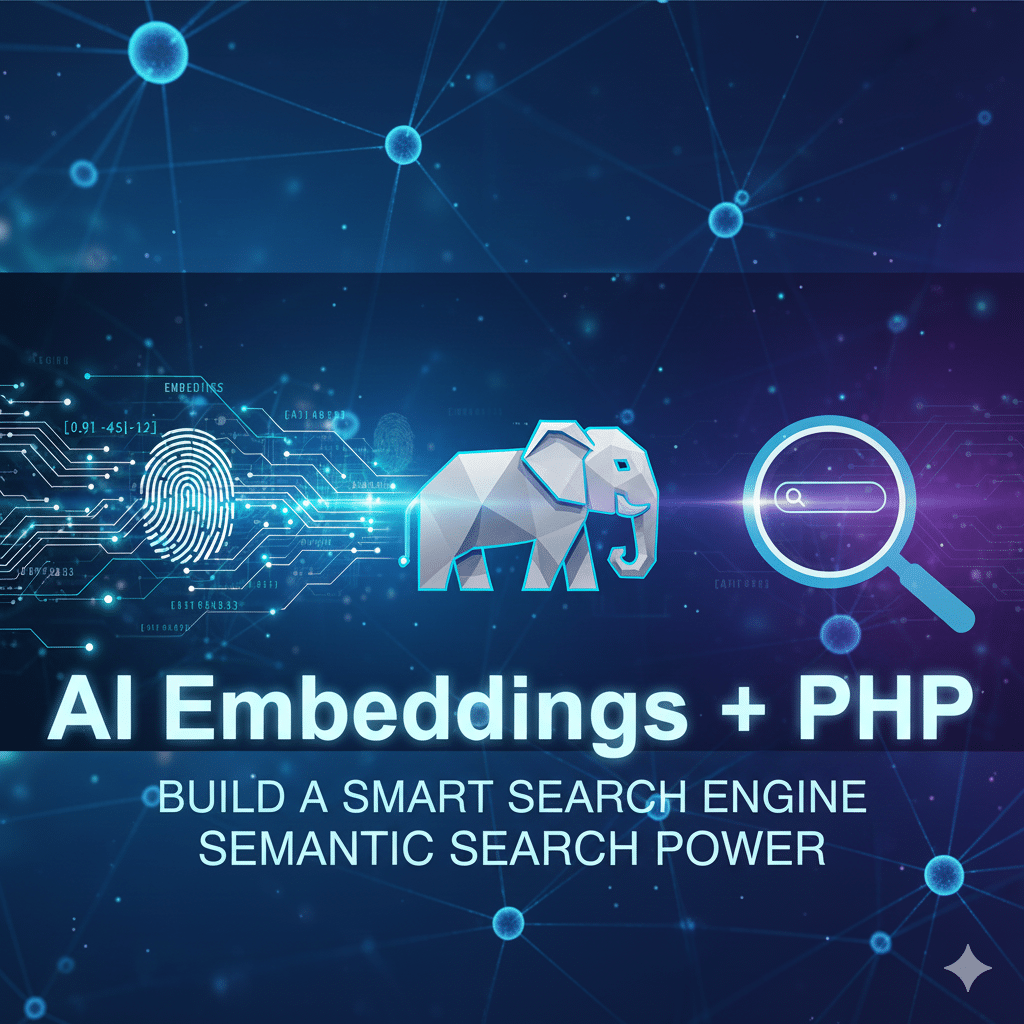
Stop Building Broken Search: Use AI Embeddings with PHP to Unlock Semantic Power (10x User Experience)
If you’re a PHP developer like me, you’ve probably built a search feature at some point and thought, “Yeah, this works.” Maybe you used full-text search, added a few smart indexes, and called it a day.
But let’s be real, most of those search systems still fall into what I like to call the Keyword Catastrophe.
In this guide, I’ll show you how to bring Semantic Search into your projects using AI embeddings with PHP. You don’t need to be a data scientist or switch to Python—just your existing PHP skills and a bit of curiosity are enough.
You know the drill: a user types something thoughtful like “Show me sustainable alternatives to leather bags” and what do they get? A random list of pages that just happen to contain those words, no real understanding of what the person actually wants. It’s all noise, no intelligence. Frustrating for users, and honestly, a missed opportunity for us as developers.
We can do better now. We have to do better. The web has moved beyond keyword matching, it’s about understanding intent and meaning. That’s where Semantic Search comes in.
By the end, you’ll know how to build a search engine that actually gets what users mean, not just what they type. And trust me once you see it in action, you’ll never go back to the old way.
Table of Contents
What Are AI Embeddings and Why Should We Care?
To escape the keyword trap, we have to change the way our app sees data.
An AI Embedding is basically a smart number tag. It’s a long array of numbers (a vector) created by a sophisticated AI model (like one from OpenAI or Gemini). This number array isn’t random. it’s a mathematical snapshot of a piece of text’s meaning.
Think of it like this: Imagine converting a complex, 10,000-word article into a single GPS coordinate.
- Two articles with similar meanings (say, “The best cold-weather cycling gear” and “Tough winter bicycle equipment”) will have coordinates that are practically neighbors.
- Articles with different meanings (“Cycling gear” and “Mountain Biking trails”) will be miles apart.
Suddenly, finding relevant information isn’t about matching words, it’s about measuring the distance between these vectors, which we do with something called Cosine Similarity. That’s the core magic of Semantic Search!
Your New Stack: The Essential Trio
You only need three things to get this working with PHP Development:
- The Brain (The Encoder): The AI model that converts your text into those numerical AI Embeddings.
- The Storage (Vector Database): You can’t use MySQL for this! You need a specialized database a Vector Database, that’s built to handle fast vector comparison.
- The Boss (PHP): Our reliable PHP code that runs the show, managing the API calls and database interactions.
Step 1: Making Smart Numbers (The Indexing Phase)
First things first: we need to generate these smart number tags for all your content. This is the indexing phase.
We’ll use a reliable, official library for the AI communication. Let’s stick with the official openai-php/client for a secure, expert approach.
Quick install: (https://github.com/openai-php/client)
composer require openai-php/clientPHP Code: Indexing Content (Using a Highly Authoritative Model)
<?php
// index_document.php: Don't run this synchronously! Put it in a queue!
require 'vendor/autoload.php';
use OpenAI\Client;
// We're professionals, so we use environment variables, right?
$client = OpenAI::client(getenv('OPENAI_API_KEY'));
// Let's take a chunk of our content.
$document_chunk = "Our team's latest study, published in Nature, shows a 25% increase in native bird populations due to aggressive reforestation efforts.";
$document_id = 420;
try {
// 1. Ask the AI to generate the vector for this text.
$response = $client->embeddings()->create([
// This is a great, cost-effective model!
'model' => 'text-embedding-3-small',
'input' => $document_chunk,
]);
$embedding_vector = $response->embeddings[0]->embedding;
// 2. We're now ready to save this vector and its doc ID.
echo json_encode([
'doc_id' => $document_id,
'vector' => $embedding_vector
]);
} catch (\Exception $e) {
// Things break. It happens. Log it and deal with it gracefully.
error_log("OpenAI Embedding Error: " . $e->getMessage());
}The model we use here (text-embedding-3-small) is key. Always keep up with the official OpenAI documentation on embedding models for the latest, best options.
Step 2: The Vector Database: Where the Magic Happens
If you tried to calculate Cosine Similarity across a million vectors using standard SQL, your server would probably cry. That’s why we use a dedicated Vector Database. They’re specialists, optimized for this exact kind of high-speed geometric math.
The Search Flow (When a User Hits Enter)
Here’s the simple, beautiful sequence that happens when your user types their query:
- PHP Embeds the Query: Your PHP app sends the user’s text to the same AI model. You get back the “query vector.”
- PHP Queries the Database: You send that query vector off to your Vector Database.
- Database Finds Neighbors: The database instantly compares the query vector to all the document vectors and ranks them by similarity.
- Results Return: The database gives you the IDs of the top relevant documents. You grab the content and display it. Boom. PHP Vector Search delivered!
PHP Code: Executing the Semantic Search (Using a Conceptual MongoDB Atlas setup)
This is where your AI Embeddings PHP application really shines, leveraging the speed of the vector store.
<?php
// search_handler.php: Let's find those neighbors!
// ... $query_vector is ready to go ...
// Get connected!
$collection = (new MongoDB\Client)->selectCollection('mydb', 'articles');
$limit = 5;
$numCandidates = 100;
// We ask MongoDB Atlas to find the nearest vectors for us.
$pipeline = [
[
'$vectorSearch' => [
'index' => 'vectorIndex', // Your vector index name
'path' => 'vector', // The field where the vector is stored
'queryVector' => $query_vector,
'numCandidates' => $numCandidates,
'limit' => $limit,
]
]
];
$cursor = $collection->aggregate($pipeline);
// Time to show the user what we found!
$results = [];
foreach ($cursor as $document) {
// We grab the original content to show the final result.
$results[] = [
'title' => $document['title'],
'summary' => $document['summary'],
'score' => $document['$vectorSearchScore'] ?? 'N/A'
];
}
return $results;If you want to move beyond a smart search bar to an application that can answer questions based on your content, you need Retrieval-Augmented Generation (RAG).
1. RAG is awesome because it:
- Takes the User Query Query Vector.
- Vector Database Retrieves the k most relevant document chunks (Retrieval).
- PHP bundles those chunks and the original user question.
- LLM uses the chunks as perfectly accurate context to generate a definitive answer (Generation).
This makes your app incredibly trustworthy because the AI’s answer is grounded only in the facts from your own site.
2. Don’t Forget Hybrid Search
Relying only on Semantic Search can be risky. What if a user is searching for a very specific product SKU like “P-700X”? They expect an exact match, not something “semantically similar.”
- Hybrid Search. Use the vector search for contextual, natural language queries, but keep a traditional keyword search (Full-Text Search) running for those precise matches. Merge the results, re-rank them, and give the user the best of both worlds!
3. Asynchronous is Your Friend
Generating embeddings takes time and processing power. Never make your users wait for it!
- Use a PHP Queue (Redis, Beanstalkd, whatever you like). When new content is published, just push a job to the queue. A background worker picks it up, generates the AI Embeddings vector, and stores it away. Smooth, fast, and professional.
The Challenges of the Semantic Search Shift
The move from keyword-based search to semantic search isn’t without its growing pains.
| Challenge | Solution & Best Practice (The PHP Expert’s Edge) |
| Cost & Latency | Cache aggressively. The embedding generation step (Step 1) is paid for per-token and takes time. Cache the resulting vectors in your database permanently. Only re-generate them when the content changes. |
| Data Ingestion Complexity | Requires a robust indexing pipeline. Use PHP Queue Workers (like Laravel Queues or Symfony Messenger) to handle the long-running, resource-intensive task of generating and storing thousands of vectors asynchronously. |
| “Black Box” Relevance | Unlike keyword search, where you see the matching word, the vector result is just a number. Log the similarity score (cosine distance) for every search result. This allows you to debug and fine-tune your relevance by checking which results are borderline. |
Final Thoughts: Level Up Your PHP Game
By integrating AI Embeddings PHP into your stack, you’re not just improving a feature, you’re future-proofing your entire application.
In the AI world we live in, the value isn’t just about having content, but about being the Authoritative Source that smart agents and users trust. Your new Modern Search Engine is your ticket to being that source.
Stop building broken search that frustrates people. Let’s start building intelligent, context-aware experiences today.
