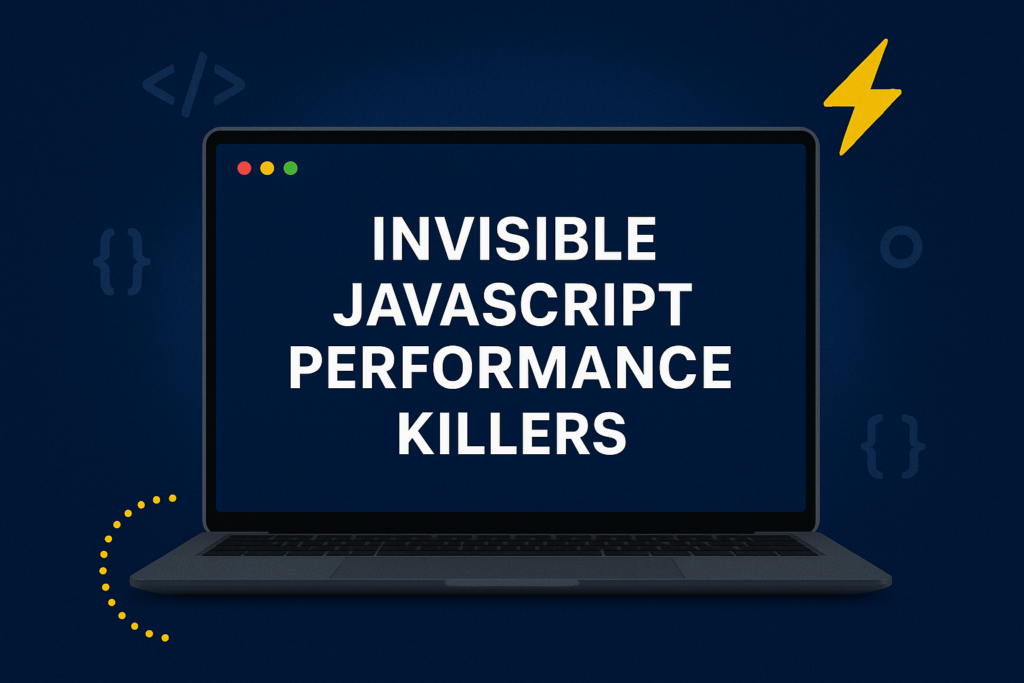
Invisible JavaScript Performance Killers You’re Probably Ignoring
When I first started optimizing large-scale web apps, I made the mistake of thinking performance was all about Lighthouse scores and loading speed. But over time—through late-night debugging sessions, user complaints, and production issues—I discovered a hard truth: the biggest JavaScript performance problems often don’t announce themselves. They’re invisible. Silent. Creeping.
These subtle issues don’t break functionality or throw errors. But they quietly sabotage responsiveness, frustrate users, and inflate resource usage. In this blog, I’ll walk you through common JavaScript performance pitfalls I’ve personally debugged, complete with real-world examples, code fixes.
Let’s uncover them.
Table of Contents
🧟♂️ The Case of the Zombie Event Listeners
In a React app with modals, we added a keydown event listener each time the modal opened—but forgot to remove it on close. Each interaction stacked a new listener. Within minutes, the app felt laggy. Keystrokes were triggering multiple callbacks without us realizing it.
This is a classic memory leak in JavaScript, especially in Single Page Applications (SPAs), where components mount/unmount frequently without a full page reload.
Solution: Use AbortController to register and clean up event listeners automatically in useEffect.
useEffect(() => {
const controller = new AbortController();
const onResize = () => console.log('Resizing...');
window.addEventListener('resize', onResize, { signal: controller.signal });
return () => controller.abort();
}, []);
🔁 Why Is My React App Re-rendering So Much?
During performance profiling, we noticed that clicking a toggle in one widget caused every other component to re-render. The cause? We were passing a new object or function as a prop every time, triggering React’s shallow comparison to treat them as changed.
These unnecessary re-renders in React are invisible performance costs that compound over time.
Solution: Use useMemo() for objects/functions and wrap heavy components in React.memo() to avoid re-renders when props haven’t changed.
const memoStyle = useMemo(() => ({ color: themeColor }), [themeColor]);
<MyWidget style={memoStyle} />
const ExpensiveWidget = React.memo(function ExpensiveWidget(props) {
return <div>{props.name}</div>;
});
🔗 React Docs – Memoizing Components
⚖️ Heavy Libraries for Tiny Jobs
A teammate imported the entire Moment.js library to format one timestamp. This added over 300KB to our JavaScript bundle. We also found similar misuse with Lodash, where only debounce was needed, but the whole package was imported.
These practices drastically increase JavaScript bundle size, leading to slower Time-to-Interactive and poor Core Web Vitals.
Solution: Use native browser APIs or tree-shakeable modular imports.
const formatted = new Intl.DateTimeFormat('en-US', {
dateStyle: 'medium',
timeStyle: 'short'
}).format(new Date());
import debounce from 'lodash/debounce';
debounce(myFn, 300);
https://developer.mozilla.org/en-US/docs/Glossary/Tree_shaking
⏳ When JavaScript Blocks the UI Thread
Problem: We once had a utility that processed thousands of rows of JSON data in a tight loop on the client-side. The page didn’t crash—but it became completely unresponsive. That’s because all the processing happened on the main thread, blocking the UI.
Such JavaScript long tasks are invisible to your linter, but fatal to user experience.
Solution: Use setTimeout() batching or requestIdleCallback() to break the task into smaller parts and give the browser time to paint.
function processInChunks(items) {
if (items.length === 0) return;
const chunk = items.splice(0, 100);
chunk.forEach(processItem);
setTimeout(() => processInChunks(items), 0);
}
requestIdleCallback(() => {
processHeavyData();
});
🧠 Hidden Memory Leaks from Closures
Problem: We had a debug tool that captured a DOM node in a closure for logging purposes. After the DOM node was removed from the page, it still wasn’t garbage collected—because the closure still referenced it.
This kind of JavaScript memory leak from closures is hard to detect unless you’re actively monitoring heap snapshots.
Solution: Use WeakMap or refactor logic to prevent long-term closure capture of large objects.
const cache = new WeakMap();
function remember(elem, data) { cache.set(elem, data); }
function forget(elem) { cache.delete(elem); }
💥 Layout Thrashing: The Silent Frame Killer
Problem: One developer looped through elements, reading layout properties like offsetHeight and then immediately modifying styles. This caused the browser to recalculate layout with every iteration, resulting in layout thrashing and visible jank.
Solution: Batch reads and writes separately. Use requestAnimationFrame() for DOM writes after all reads are complete.
const height = el.offsetHeight;
requestAnimationFrame(() => {
el.style.height = height + 10 + 'px';
});
🔗 CSS-Tricks – Layout Thrashing
🧊 Too Much JavaScript, Too Soon
Problem: Our SPA had over 3MB of JavaScript loading upfront. Users on 3G networks saw loaders for 8+ seconds. This bloated delivery affected First Input Delay (FID) and Interaction to Next Paint (INP) scores.
Solution: Implement code splitting using React.lazy() and load images with loading="lazy" to delay non-critical resources.
const Profile = React.lazy(() => import('./Profile'));
<Suspense fallback={<Loader />}>
<Profile />
</Suspense>
<img src="image.jpg" loading="lazy" alt="Product" />
🔍 Tools I Use to Find These
| Tool | Why I Use It |
|---|---|
| Chrome DevTools | Long tasks, layout shifts, memory leaks |
| React Profiler | Re-render detection |
| WebPageTest.org | Real-device performance data |
| Source Map Explorer | Know what’s in my JS bundle |
| Sentry Performance | Tracks slow transactions in production |
✅ Final Thoughts : JavaScript performance
JavaScript performance optimization isn’t just about faster code. It’s about user trust, business metrics, and developer sanity. And the worst issues? They’re often silent.
From memory leaks and invisible re-renders to bloated bundles and blocked threads — I’ve seen how subtle issues can destroy the user experience.
By recognizing these invisible JavaScript performance issues, you’ll be better equipped to build fast, reliable, and scalable web apps.
- PHP Streams Evolution: Upgrade That Makes Your Code 10X Faster
- Stop Building Broken Search: Use AI Embeddings with PHP to Unlock Semantic Power (10x User Experience)
- New in Symfony 7.4: Caching HTTP Client That Supercharges Your App’s Performance
- Fixing Drupal 502 Bad Gateway : The Hidden Cacheability Header Trap
- What is CDN? The Secret Behind Faster, Safer Websites
